Save Terrain Mesh for Copperlicht
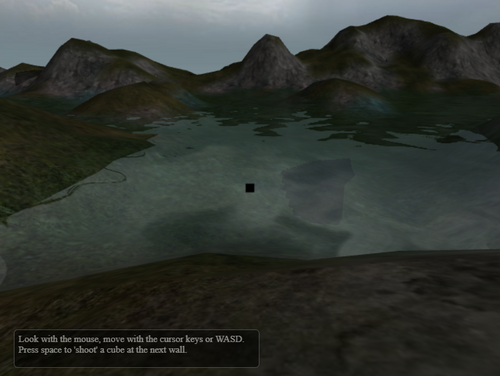
Fancy Terrain Generator Mod for saving Terrain Mesh for Coppercube and Copperlicht.
This is a slightly modified Version of the original release. It skips certain optimation parts in order to be able to save the terrain mesh, so it renders a bit slower in this Exe. The terrain however gets optimized for Copperlicht. It uses a blendingmode that has 2 Textures and blends between them depending on vertex alpha, therefor it won't display correctly in Blitz3D, but only in Copperlicht. Furtermore, due to what appears to be a bug in the CopperCube B3D Loader, I had to tweak it so it is strictly made for Coppercube. By default it generates a random heightmap, but when it finds a file "heightmap.png" (in its EXE folder) then it will use that instead. This should be 128x128 pixels, otherwise it will be scaled internally.
The tool taints the terrain in various ways. Other than the fading between steep slopes of rock and more flat areas of grass, it also uses vertex color to make the seaground fade to turqoise, and color the beach more brownish. If that is not welcome, just increase the brightness of the heightmap sightly, or if it's missing, lower the brightness, as this is applied only to altitudes close to black.
It generates a mesh consisting of 127x127 vertices and 2x127x127 triangles (31k). The mesh can be imported in CopperCube. Then you need to alter the blending mode using the IrrEdit tool (inside Coppercube) from "lightmap" to the last one in the list, something like:
Use Vertex Alpha to blend between 2 Textures.
Then add dynamic light and probably adjust the scene ambient light. The terrain mesh appears to look ok in both, webGL and DirectX target.
To run it, simply run this EXE, with your heightmap.png in the folder or not. Once it renders the scene, just hit Esc, it will then save the mesh in the bbdata folder (saved_terrain.b3d) and end.
Hint: to increase the details in the textures, use other, bigger textures. Rock1.jpg for instance is 128px right now. Also: replace the grass.jpg by a plain white texture to get an arctic scene with 2-3 mouseclicks. The fact that grass is located only where the terrain angle is shallow works also for snow.
Files
Get Fancy Procedural Terrain
Fancy Procedural Terrain
Procedural Terrain Generator with Vegetation and Water
| Status | Prototype |
| Category | Tool |
| Author | jfkEO1010etc |
| Tags | blitz3d, cubemapping, lod, Procedural Generation, terrain |
More posts
- Trees Tweaking Utility releasedFeb 18, 2022
- On Collision with TreesFeb 16, 2022
- Update V3dFeb 06, 2022
- Update aheadFeb 05, 2022
- Version 3c can save all meshes for CopperCubeFeb 04, 2022

Leave a comment
Log in with itch.io to leave a comment.